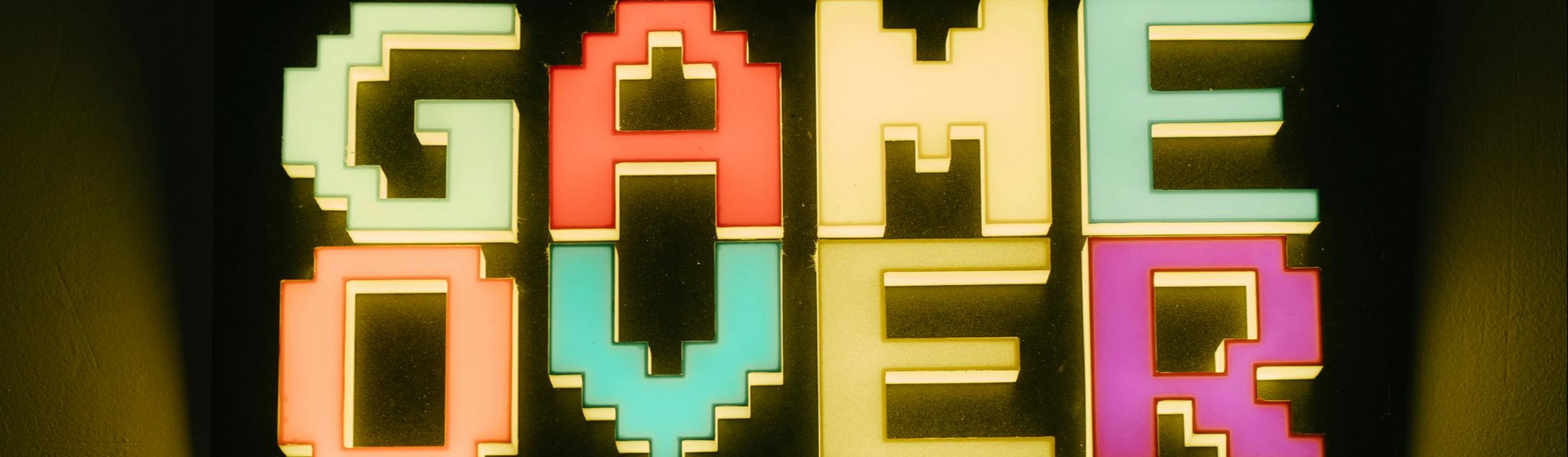Apps That Run Your Life
Your phone is like your brain's external hard drive. Lose it, and suddenly, you can't remember your best friend's number or how to get home without making three wrong turns. These days, functioning without certain apps feels like trying to toast bread with a flashlight—possible in theory but wildly ineffective. So, here are 20 apps that are the backstage crew keeping your life's performance running smoothly. Miss one, and the whole show starts to wobble.
1. WhatsApp Messenger
Green ticks changed communication forever. Green ticks redefined messaging. WhatsApp enables international voice notes, document sharing, and disappearing messages. Lastly, end-to-end encryption ensures privacy, and communities keep people organized without endless email chains.
2. Google Maps
Traffic jams got easier to dodge once this app introduced predictive routing based on historical data. Maps now offer lane guidance and augmented reality directions for pedestrians. Forget asking strangers for help, and just follow digital arrows floating above the real world.
3. Instagram
Instagram is basically the modern-day town square—only everyone's holding a ring light and angling for the best filter. Between aesthetic travel dumps and chaotic meme pages, Instagram keeps you informed, entertained, and slightly addicted. Stories disappear in 24 hours, but the need to scroll? Eternal.
4. Gmail
Labels, not folders—Gmail reinvented inbox logic. You can schedule emails to send later, undo ones you regret, and star messages for quick access. Plus, the priority Inbox learns your behavior and pushes what matters to the top. It's like having a secretary who never sleeps.
5. YouTube
YouTube is where time vanishes and rabbit holes begin. One second, you're learning how to unclog a sink; the next, you're deep into conspiracy theories narrated by soothing British voices. Without YouTube, where would you turn for everything you didn't know you needed to know at 2 AM?
6. Google Chrome
Browsing becomes instinctive with Google Chrome. Tabs multiply faster than your thoughts; extensions quietly do the heavy lifting. And incognito mode? Relax—it forgets everything. Chrome remembers your passwords, fills in your forms, and somehow eats all your RAM without apology.
7. Spotify
Ever tried “Spotify DJ?” It uses AI to introduce songs like an old-school radio host tailored just for you. Crossfade blends songs into each other for nonstop vibes, and Wrapped at year-end turns your listening habits into a personality quiz you didn’t know you needed.
8. Notion
Notion is considered the Swiss Army knife of productivity apps. It’s a blank slate for notes, tasks, databases, habit trackers, project timelines, and more. With syncing across devices and a growing library of community-made templates, Notion converts chaos into clarity.
9. Facebook
Facebook might not be the trendiest anymore, but it’s where your relatives thrive, and old classmates resurface every five years. Between overshared recipes and vague status updates, it somehow remains essential. Without it, how would anyone know you're “feeling blessed?”
10. Amazon Shopping
Tap, swipe, delivered. Amazon’s mobile app turns couch browsing into doorstep delivery. Its every feature adds the utmost speed and convenience to the experience. Even product tracking shows packages creeping up your street. Convenience and consumerism merge here, all in one slick interface.
 Christian Wiediger on Unsplash
Christian Wiediger on Unsplash
11. Dropbox
Dropbox simplifies digital storage by allowing you to back up files from anywhere. It’s a lifesaver for remote teams needing version control or freelancers who hate cluttered desktops. Lastly, smart syncing and file recovery add peace of mind, especially when you accidentally delete something important.
12. Microsoft Office Suite
Documents go mobile with the Microsoft Office Suite. Word edits on a train? PowerPoint touch-ups in a cafe? Totally doable. These apps sync smoothly via OneDrive. That’s why professionals across industries rely on these staples to handle deadlines and brainstorm without missing a beat.
13. Calendar
Let's be real—without Calendar, your entire life would descend into beautifully color-coded chaos. It's the digital version of that friend who remembers everything. Sync it once with your account, and suddenly, your device knows your schedule. No app has more passive-aggressive power.
14. Google Drive
File version history might just save your next big presentation. Whether you’re co-editing a resume or backing up old college essays, Drive’s universal compatibility means you can open nearly any file type. Plus, permissions let you control who views, edits, or comments.
15. Google Pay
Payments move faster than card swipes using Google Pay. Double-click your phone, tap, and go. Store loyalty cards and transit passes here. It’s more secure than physical cards, too, as tokenization keeps data safe. Going wallet-free never felt this normal.
16. Calculator
Simple doesn’t mean skippable. The calculator handles basic arithmetic, scientific equations, and conversions without clutter. No ads, no gimmicks—just clean, reliable math on demand. If you’ve ever needed to split a check or calculate interest, this humble tool likely saved the moment.
17. Adobe Scan
This one on the list captures documents with clarity and converts them into editable PDFs. Its automatic text recognition (OCR) makes searching and organizing effortless. People managing paperwork will appreciate how quickly it turns into clean digital files.
 How to Use Adobe Scan App (2025) - Using the Best Document Scanning App by MK Loves Tech
How to Use Adobe Scan App (2025) - Using the Best Document Scanning App by MK Loves Tech
18. Uber/Lyft
Who needs a car when your chauffeur lives in your pocket? Whether you're tipsy, tired, or dodging parking nightmares, these apps rescue you on-demand—like superheroes, but with GPS and the occasional surge pricing.
 Tingey Injury Law Firm on Unsplash
Tingey Injury Law Firm on Unsplash
19. Zoom
Need to attend a meeting in your pajamas? Zoom's got you. Want to host a virtual trivia night? Zoom's your party host. It's the app that keeps on giving. With breakout rooms for meetings and the ability to add funky backgrounds, Zoom has turned virtual interactions into a whole new kind of social circus.
20. Signal
Privacy enthusiasts swear by Signal. Created by cryptographers and endorsed by security experts, it uses open-source encryption to protect all communications. Moreover, it stores no metadata and allows disappearing messages for added protection.